1. What is Star Trek Fleet Command?
Star Trek Fleet Command is a strategy, space exploration, base-building game developed by Scopely. If you’re interested in a game that has a very long campaign, with slow progression, that can take months to complete, and if you’re also a Star Trek fan, then this is the game for you.
Star Trek Fleet Command familiarizes new players with basic game mechanics and controls. It is also a nice way to get the player inside the boots of Cadet Kirk and start off the storyline with the battle against the first hostile ship.
Later on, you will learn how to build some basic structures in your starbase, repair damaged ships, etc. The storyline is quite engaging, and you will often travel across the galaxy in order to find a specific resource to mine or to challenge and vanquish a powerful opponent. However, the story will almost grind to a halt once you get to level 15 to 20, as the progression slows down considerably at this point.
2. How to play Star Trek Fleet Command on PC
The installation process only requires 8 simple steps and it is very straightforward.
In order to play this game on PC (Windows or iOS), firstly, you must download a free Android App Player such as BlueStacks to allow Android applications to run on PCs running Microsoft Windows and macOS.
BlueStacks is an American technology company based in San Francisco, California. BlueStacks is entirely free and safe to use. It is the best and most performant Android Emulator currently on the market.
3. Instructions
1. Click here to go to the BlueStacks website
2. Click Download BlueStacks or Play Star Trek Fleet Command on PC on the website
3. Wait for the download to complete, then click on the application icon in your browser. For this example, we have downloaded BlueStacks in Google Chrome, but the location may be different based on your browser. Otherwise, you can find the downloaded file in your download file location.

4. When the application has opened, you can install BlueStacks immediately by pressing Install Now. If you want to select where BlueStacks will install on your computer, select ‘Customize Installation’, then you can select your installation folder.
5. Once the install is completed, BlueStacks will open, and you will see a home screen similar to the home screen of a smartphone.
6. Click on Play Store to open up the Google App Store and search for Star Trek Fleet Command.
7. Install Star Trek Fleet Command, then you can either press play in the store, or you can click the home icon to go back to the home page and click the Star Trek Fleet Command icon.
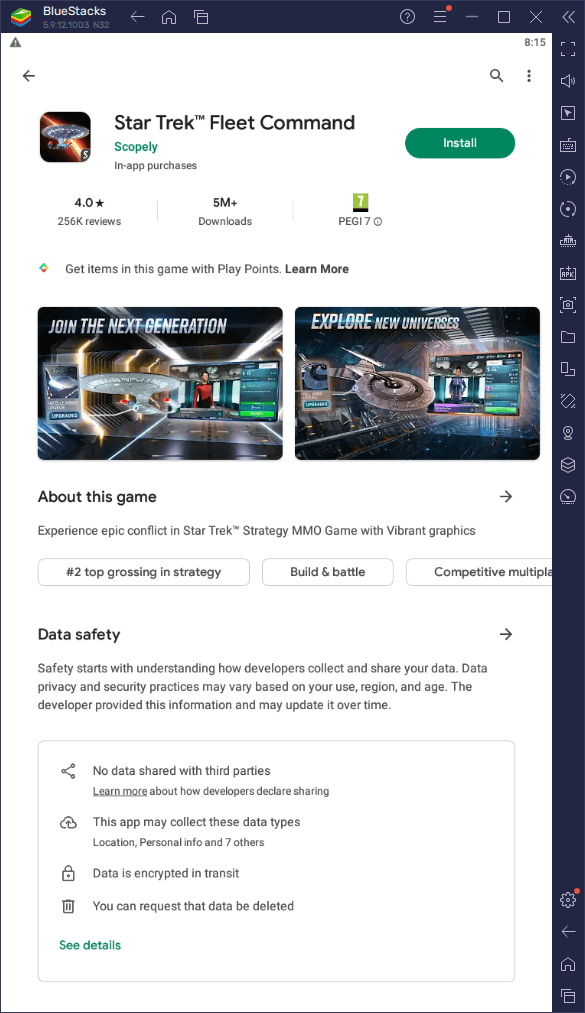
8. Enjoy playing the game!
If you need the link to download Star Trek Fleet Command click here.








